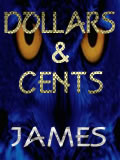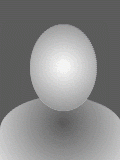Mouse Jumping?
Viewing forum thread.
Back to Computer, Internet and Console chat.
Back to Forum List.
13:54 Fri 15 Aug 08 (BST) [Link]
i have a new wireless optical mouse for touchpad which model is Trust and it keeps jumping while i aim?
any way to stop this without a mouse mat since i havent got one yet?
thoughts much appreciated
any way to stop this without a mouse mat since i havent got one yet?
thoughts much appreciated
15:56 Fri 15 Aug 08 (BST) [Link]
with no replys im thinking there are no one whos knows a solution
16:02 Fri 15 Aug 08 (BST) [Link]
Is this just in the Funkysnooker game window, or is it over all windows?
Deleted User
(IP Logged)
(IP Logged)
16:23 Fri 15 Aug 08 (BST) [Link]
my mouse does that .. i put laptop on table and put 10 peices of A4 paper and use that as mousemat and works for me... put paper on table as doesnt work on lap ...
Deleted User
(IP Logged)
(IP Logged)
16:31 Fri 15 Aug 08 (BST) [Link]
Ok m8, sometimes the battery has summin to do with it, also does the plug into usb being loose too. Plus the signal sumtimes runs low, mine jumps some times so I re-connect the mouse again, keyboard had this probolem, after a couple of mins m8 the mouse will be fine and will smooth as anything
Edited at 21:33 Fri 15/08/08 (BST)
dgeneratio said:
i have a new wireless optical mouse for touchpad which model is Trust and it keeps jumping while i aim?
any way to stop this without a mouse mat since i havent got one yet?
thoughts much appreciated
any way to stop this without a mouse mat since i havent got one yet?
thoughts much appreciated
Ok m8, sometimes the battery has summin to do with it, also does the plug into usb being loose too. Plus the signal sumtimes runs low, mine jumps some times so I re-connect the mouse again, keyboard had this probolem, after a couple of mins m8 the mouse will be fine and will smooth as anything
Edited at 21:33 Fri 15/08/08 (BST)
Deleted User
(IP Logged)
(IP Logged)
05:02 Sat 16 Aug 08 (BST) [Link]
Ok m8 no worries tell us if nothing working
dgeneratio said:
thanks guys much appreaciated
Ok m8 no worries tell us if nothing working
06:48 Sat 16 Aug 08 (BST) [Link]
Here is how i fixed it go onto Start, Control Panel, then click on mouse. Now go onto Pointer Options. Now you will see a slow - fast and a bar. Move the bar to 2 bars from slow, then click on Apply (very important) and it worked fine for me. Here is a picture of it.
Edited at 11:49 Sat 16/08/08 (BST)
Edited at 11:49 Sat 16/08/08 (BST)
Deleted User
(IP Logged)
(IP Logged)
07:40 Sat 16 Aug 08 (BST) [Link]
why have you got a fat lady on your wallpaper ? lol
07:43 Sat 16 Aug 08 (BST) [Link]
its my mum, i put the family as background
08:03 Sat 16 Aug 08 (BST) [Link]
Dont panic with altering settings! What color is the surface you're moving the mouse over?
Remember its an optical mouse, so if the surface has lines, or is rough and shiny (polished table/desk) then the lazer in the mouse will bounce out of line.
Until you get a mouse mat, find a plain piece of paper and try that...
Edit - Moved to Computer and Internet forum
Edit 2 - Couldn't resist!

Edited at 13:21 Sat 16/08/08 (BST)
Remember its an optical mouse, so if the surface has lines, or is rough and shiny (polished table/desk) then the lazer in the mouse will bounce out of line.
Until you get a mouse mat, find a plain piece of paper and try that...
Edit - Moved to Computer and Internet forum
Edit 2 - Couldn't resist!

Edited at 13:21 Sat 16/08/08 (BST)
Deleted User
(IP Logged)
(IP Logged)
15:23 Sat 16 Aug 08 (BST) [Link]
how offensive could that be!
ste_afctu said:
why have you got a fat lady on your wallpaper ? lol
how offensive could that be!
16:24 Sat 16 Aug 08 (BST) [Link]
I had this problem with a trust mouse before with a mouse mat.
So if what spinner says doesn't work for you get a new mouse, its what I did. Acer mouse no trouble so far, touch wood.
So if what spinner says doesn't work for you get a new mouse, its what I did. Acer mouse no trouble so far, touch wood.
Deleted User
(IP Logged)
(IP Logged)
16:58 Sat 16 Aug 08 (BST) [Link]
was it the one from asda? as i have that one also... but i just stick to the pad. that way i can lie on sofa or the bed and have it on my lap... much easier.
virtuoso107 said:
I had this problem with a trust mouse before with a mouse mat.
was it the one from asda? as i have that one also... but i just stick to the pad. that way i can lie on sofa or the bed and have it on my lap... much easier.
| Unable to post | |
|---|---|
| Reason: | You must log in before you can post |
Mouse Jumping?
Back to Top of this Page
Back to Computer, Internet and Console chat.
Back to Forum List.