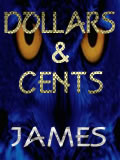Uploading Images onto the Forum
Viewing forum thread.
Back to General Chat.
Back to Forum List.
12:28 Thu 27 Sep 18 (BST) [Link]
Old thread is here...
http://www.funkysnooker.com/thread/4144/uploading-images-onto-the-forum-outdated
Uploading an Image using Image Upload
1. Firstly save the image/screenshot you want to upload as a file (using paint, word etc).
2. When saved onto your computer, go to http://www.imageupload.co.uk/
3. Press Upload, Browse from Computer and Press your Image
4. Upload the Image (No Sign in Required)
5. Once uploaded (this may take a few moments), you will see a list of addresses/URLs that you can use for this image. Press the Arrow next to Viewer Links, Press Direct Links
6. Copy the writing in the box by selecting the writing and pressing Ctrl and C.
Like this: http://www.imageupload.co.uk/images/2018/09/27/Arceusddd13.gif
Uploading onto the Forum
7. Press 'Image' next to Member and Youtube
8. Enter the Contents from Image Upload, If you have not copied anything then press Ctrl and V to Paste, If you have Open Image Upload Tab and Follow Step 6.
9. Confirm and will look something like this
(IMG)https://www.imageupload.co.uk/images/2018/09/27/Arceusddd13.gif(/IMG)
* It should be Square Brackets but for purpose of this example i used Round Brackets.
10. Press 'Confirm' or 'Ok'
11. Press 'Post'
12. It should look like this, Congratulations, you just Uploaded an Image

http://www.funkysnooker.com/thread/4144/uploading-images-onto-the-forum-outdated
Uploading an Image using Image Upload
1. Firstly save the image/screenshot you want to upload as a file (using paint, word etc).
2. When saved onto your computer, go to http://www.imageupload.co.uk/
3. Press Upload, Browse from Computer and Press your Image
4. Upload the Image (No Sign in Required)
5. Once uploaded (this may take a few moments), you will see a list of addresses/URLs that you can use for this image. Press the Arrow next to Viewer Links, Press Direct Links
6. Copy the writing in the box by selecting the writing and pressing Ctrl and C.
Like this: http://www.imageupload.co.uk/images/2018/09/27/Arceusddd13.gif
Uploading onto the Forum
7. Press 'Image' next to Member and Youtube
8. Enter the Contents from Image Upload, If you have not copied anything then press Ctrl and V to Paste, If you have Open Image Upload Tab and Follow Step 6.
9. Confirm and will look something like this
(IMG)https://www.imageupload.co.uk/images/2018/09/27/Arceusddd13.gif(/IMG)
* It should be Square Brackets but for purpose of this example i used Round Brackets.
10. Press 'Confirm' or 'Ok'
11. Press 'Post'
12. It should look like this, Congratulations, you just Uploaded an Image

| Unable to post | |
|---|---|
| Reason: | You must log in before you can post |
Uploading Images onto the Forum
Back to Top of this Page
Back to General Chat.
Back to Forum List.