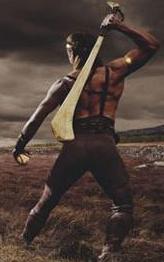Drive problem
Viewing forum thread.
Back to Computer, Internet and Console chat.
Back to Forum List.
13:46 Tue 19 Aug 08 (BST) [Link]
Ok, on our home computer if you put a cd/dvd into the disk drives it doesn't load automatically like you would expect. Also if you go to my computer you can't find the drives on there.
Any help because I'm rather frazzled!
Any help because I'm rather frazzled!
Deleted User
(IP Logged)
(IP Logged)
14:04 Tue 19 Aug 08 (BST) [Link]
i had this problems with my usb before for my phone
try rebooting the computer
try rebooting the computer
14:54 Tue 19 Aug 08 (BST) [Link]
Ever look in your BIOS at the PC startup?
It could be disabled in there. Or else a lose cable inside the PC.
It could be disabled in there. Or else a lose cable inside the PC.
18:16 Tue 19 Aug 08 (BST) [Link]
To open the BIOS, you have to press one key when your computer is starting to boot; that key depends on your motherboard, but usually it's one of the following:
F1, F2, F10, F12, (possibly other F's), DELETE
Personally I'd bet on a loose cable.
Edited at 23:18 Tue 19/08/08 (BST)
F1, F2, F10, F12, (possibly other F's), DELETE
Personally I'd bet on a loose cable.
Edited at 23:18 Tue 19/08/08 (BST)
18:21 Tue 19 Aug 08 (BST) [Link]
Anyway of fixing loose cable or time to call in an expert. Also would doing a system restore help?
Deleted User
(IP Logged)
(IP Logged)
20:15 Tue 19 Aug 08 (BST) [Link]
if its a loose cable then a system restore wont do very much.... u will have to open up the computer case and have look. but if u dont have a clue either get sum1 to have a look or get sum1 to guide u through it.
| Unable to post | |
|---|---|
| Reason: | You must log in before you can post |
Drive problem
Back to Top of this Page
Back to Computer, Internet and Console chat.
Back to Forum List.