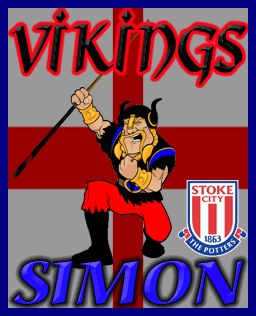Cannot connect via wireless
Viewing forum thread.
Back to Computer, Internet and Console chat.
Back to Forum List.
Deleted User
(IP Logged)
(IP Logged)
13:40 Tue 3 Mar 09 (GMT) [Link]
Yet another problem from me
Only way I can connect to the internet is through my ethernet cable. Otherwise, I get a red X through my network tab thingy...
Windows claims the problem is due to my "driver" but when I try and update it, it says that it is up to date and fully functioning.
I cannot even print anything out either, the same problem comes up - yet again the driver.
I've tried device manager, all the troubleshooting stuff and get the message "Install wireless networking hardware and verify that the correct drivers are loaded"
Note, I have also tried system restore.
About 2 weeks ago I wiped my computer completely and started from its factory state, could this have anything to do with it?
Hope i've described it Ok(ish)..
Any ideas??
Only way I can connect to the internet is through my ethernet cable. Otherwise, I get a red X through my network tab thingy...
Windows claims the problem is due to my "driver" but when I try and update it, it says that it is up to date and fully functioning.
I cannot even print anything out either, the same problem comes up - yet again the driver.
I've tried device manager, all the troubleshooting stuff and get the message "Install wireless networking hardware and verify that the correct drivers are loaded"
Note, I have also tried system restore.
About 2 weeks ago I wiped my computer completely and started from its factory state, could this have anything to do with it?
Hope i've described it Ok(ish)..
Any ideas??
14:43 Tue 3 Mar 09 (GMT) [Link]
I have had this problem on both the PC and on the laptop, all it took on the laptop was making sure the wireless butto is active (I no its simple but i didnt realise) but on the PC it was abit more difficult i had to install the drivers the ones that came with the pc but they didnt make any difference so i uninstalled them and downloaded them from the itnernet and then after it was fine, also make sure the router is set to wireless ports and make sure the PC has a wireless card? because it just won't connect without 1 also usually the router IP is 192.168.1.1 or 192.168.1.100 and make sure its all ready to go
Deleted User
(IP Logged)
(IP Logged)
18:26 Tue 3 Mar 09 (GMT) [Link]
I've checked the wireless button is switched on, first thing I tried
My parents laptop is fine in regards to connecting through wireless.
For now, i've stuck the stick thingy in and am getting a connection through that, but it annoys me, I think am gona break it at any given time.
Will do for now, but need a more perminant solution
My parents laptop is fine in regards to connecting through wireless.
For now, i've stuck the stick thingy in and am getting a connection through that, but it annoys me, I think am gona break it at any given time.
Will do for now, but need a more perminant solution
03:20 Wed 4 Mar 09 (GMT) [Link]
I suggest to check if the TCP/IP settings are well set up.
For Windows XP (don't know Vista very well), to view/modify the TCP/IP settings for a network connection, go to the "Start Menu > Settings > Network Connections", then right-click on whatever connection you want and select Properties, then click "Internet Protocol (TCP/IP)" and click the Properties button.
What I would do in your case is to have a look in these properties for the wired connection, and check if it's the same for the wireless connection. Usually you want these settings to be set to automatic.
For Windows XP (don't know Vista very well), to view/modify the TCP/IP settings for a network connection, go to the "Start Menu > Settings > Network Connections", then right-click on whatever connection you want and select Properties, then click "Internet Protocol (TCP/IP)" and click the Properties button.
What I would do in your case is to have a look in these properties for the wired connection, and check if it's the same for the wireless connection. Usually you want these settings to be set to automatic.
| Unable to post | |
|---|---|
| Reason: | You must log in before you can post |
Cannot connect via wireless
Back to Top of this Page
Back to Computer, Internet and Console chat.
Back to Forum List.