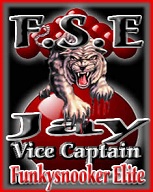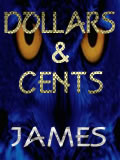Script Problem
Viewing forum thread.
Back to Computer, Internet and Console chat.
Back to Forum List.
18:58 Mon 21 Feb 11 (GMT) [Link]
Hey there.
Was just wondering what scripts on a computer mean? When I last logged into the game it said something along the lines of 'the script has become unresponsive/slow, would you look to keep running or stop..'. I have no idea what this meant.
If anyone could explain I would be very grateful!
Was just wondering what scripts on a computer mean? When I last logged into the game it said something along the lines of 'the script has become unresponsive/slow, would you look to keep running or stop..'. I have no idea what this meant.
If anyone could explain I would be very grateful!
Deleted User
(IP Logged)
(IP Logged)
19:01 Mon 21 Feb 11 (GMT) [Link]
http://support.microsoft.com/kb/175500
click fix it m8
click fix it m8
19:09 Mon 21 Feb 11 (GMT) [Link]
Ahhh, I'm using safari as my browser mate. Should have stated.
22:45 Fri 25 Feb 11 (GMT) [Link]
You should know firstly that it isn't anything to worry about.
Safari displays this alert when a script on the page takes more than 5 seconds to load.
For Firefox, it will display after 10 seconds.
Unfortunately this isn't something you can fix on your end. The only real fix is to actually message the website admin (In this case Nick) and he will be able to hopefully tidy up the coding.
You can try and speed up your browser but I'm not entirely sure this will fix your problem.
Firefox:
Type "about:config" into the address bar.
Look for:
network.http.pipelining network.http.proxy.pipelining network.http.pipelining.maxrequests
Set "network.http.pipelining" to "true"
Set "network.http.proxy.pipelining" to "true"
Set "network.http.pipelining.maxrequests" to 30.
Right-click anywhere and select New-> Integer. Name it "nglayout.initialpaint.delay" and set its value to "0".
Safari:
C:\Users\AppData\Roaming\Apple\Preferences\ com.apple.Safari.plist
Inside the <dict> tag, add:
<key>WebKitInitialTimedLayoutDelay</key>
<real>0.25</real>
Safari displays this alert when a script on the page takes more than 5 seconds to load.
For Firefox, it will display after 10 seconds.
Unfortunately this isn't something you can fix on your end. The only real fix is to actually message the website admin (In this case Nick) and he will be able to hopefully tidy up the coding.
You can try and speed up your browser but I'm not entirely sure this will fix your problem.
Firefox:
Type "about:config" into the address bar.
Look for:
network.http.pipelining network.http.proxy.pipelining network.http.pipelining.maxrequests
Set "network.http.pipelining" to "true"
Set "network.http.proxy.pipelining" to "true"
Set "network.http.pipelining.maxrequests" to 30.
Right-click anywhere and select New-> Integer. Name it "nglayout.initialpaint.delay" and set its value to "0".
Safari:
C:\Users\AppData\Roaming\Apple\Preferences\ com.apple.Safari.plist
Inside the <dict> tag, add:
<key>WebKitInitialTimedLayoutDelay</key>
<real>0.25</real>
| Unable to post | |
|---|---|
| Reason: | You must log in before you can post |
Script Problem
Back to Top of this Page
Back to Computer, Internet and Console chat.
Back to Forum List.