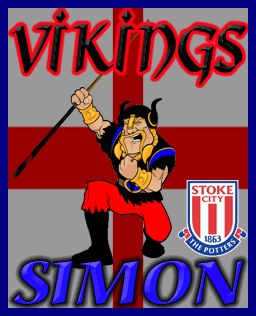stoopid hot laptop/fan thing
Viewing forum thread.
Back to Computer, Internet and Console chat.
Back to Forum List.
Pages:
1
2 Deleted User
(IP Logged)
(IP Logged)
00:04 Thu 23 Jun 11 (BST) [Link]
Okay, I think I know how to solve this problem, but I figure I will give it a go on here...
I have an HP laptop and the battery is 100% shot (which sucks because it only lasted 1.5 years and now holds a charge for approximately 4 minutes). Needless to say it is hooked up to the power adapter 24/7.
I noticed that it gets extremely hot...like scorching, let-me-fry-up-an-egg hot. I left it in the spare room, fans not covered by anything, and the fans ran for 3 days straight even though it was not in use, lid closed, etc. loud as heck, and the laptop had gotten so hot that when i opened it up, the mouse pad was also scorching hot. The fan was running constantly, yet the laptop was still burning hot.
Is there something that I can do so that 1) the fan does not run constantly at the most obnoxiously loud level 2) the laptop does not get so hot that it feels like i'm touching the stove top.
If it's a matter of just getting a new battery, FINE i will spend the 100 dollars and get one, but if there's something I can do to prevent that...that would be lovely.
any advice would be appreciated
I have an HP laptop and the battery is 100% shot (which sucks because it only lasted 1.5 years and now holds a charge for approximately 4 minutes). Needless to say it is hooked up to the power adapter 24/7.
I noticed that it gets extremely hot...like scorching, let-me-fry-up-an-egg hot. I left it in the spare room, fans not covered by anything, and the fans ran for 3 days straight even though it was not in use, lid closed, etc. loud as heck, and the laptop had gotten so hot that when i opened it up, the mouse pad was also scorching hot. The fan was running constantly, yet the laptop was still burning hot.
Is there something that I can do so that 1) the fan does not run constantly at the most obnoxiously loud level 2) the laptop does not get so hot that it feels like i'm touching the stove top.
If it's a matter of just getting a new battery, FINE i will spend the 100 dollars and get one, but if there's something I can do to prevent that...that would be lovely.
any advice would be appreciated
Deleted User
(IP Logged)
(IP Logged)
00:41 Thu 23 Jun 11 (BST) [Link]
i had this exact same problem with my laptop recently. The battery had some how died and had to be plugged in constantly same as yours and the laptop was getting boiling all over, dangerously hot lol. I'm no I.T expert by any means but what i did 2 solve my problem might help you. First i changed the performance settings from maximum to balanced or power saver and that solved the heat problem right away. I also opened the laptop and cleaned the fan and filter andfound a really thick layer of dust which stopped the hot hair being released. The battery problem was solved by just simply buying a new 1 as mine was simply caput.
hope this helps.
hope this helps.
01:46 Thu 23 Jun 11 (BST) [Link]
Yeh you'll need a new battery. I wouldn't recommend using it until you get one. I had the same problem with an old laptop of mine, and the charger overheated so much that it actually exploded... Also, once you get a new battery, it might be a good idea investing in a laptop cooler.
Deleted User
(IP Logged)
(IP Logged)
15:51 Thu 23 Jun 11 (BST) [Link]
It's always been an issue with HP Laptops, as my battery had to be in the charger 24/7, until I just ordered a new battery (Note: If you're looking to buy one, don't go to HP website as they're like £70, but on Amazon the same one is £20!).
But I still get an overheated fan, I don't know why :S
But I still get an overheated fan, I don't know why :S
16:24 Thu 23 Jun 11 (BST) [Link]
Try getting a laptop cooler. Having a new battery doesn't necessarily mean that your laptop will stop overheating. Your fan is most likely just unable to properly cool down your laptop, which is common. Getting a laptop cooler will reduce the overall temperature of your computer whilst you're using it.
boyler_lfc said:
It's always been an issue with HP Laptops, as my battery had to be in the charger 24/7, until I just ordered a new battery (Note: If you're looking to buy one, don't go to HP website as they're like £70, but on Amazon the same one is £20!).
But I still get an overheated fan, I don't know why :S
But I still get an overheated fan, I don't know why :S
Try getting a laptop cooler. Having a new battery doesn't necessarily mean that your laptop will stop overheating. Your fan is most likely just unable to properly cool down your laptop, which is common. Getting a laptop cooler will reduce the overall temperature of your computer whilst you're using it.
21:01 Thu 23 Jun 11 (BST) [Link]
Laptop coolers are like what?
£10 and it can save you all of this trouble
And definatly search around for a cheap battery amizon/ebay etc should get 1 cheap enough
£10 and it can save you all of this trouble
And definatly search around for a cheap battery amizon/ebay etc should get 1 cheap enough
Deleted User
(IP Logged)
(IP Logged)
21:10 Thu 23 Jun 11 (BST) [Link]
while on the topic of hp laptops~~~my battery on mine was on its way out and was giving me warnings to replace it, but now it wont turn on at all even when plugged in to the mains.
is it the battery or something else??.....any help will do
is it the battery or something else??.....any help will do
21:17 Thu 23 Jun 11 (BST) [Link]
Could be multiple things, more than likely the battery, but when your battery finally went it could of gave a power serge and blew the board or anything
It's really difficult to say for deifnate what it is, as I can't test the compoments whilst I have not got it infront of me
Go to a local Computer shop and ask them to check it you over, I used to charge £40 but I don't know what the going rate is now a days lol
It's really difficult to say for deifnate what it is, as I can't test the compoments whilst I have not got it infront of me
Go to a local Computer shop and ask them to check it you over, I used to charge £40 but I don't know what the going rate is now a days lol
Deleted User
(IP Logged)
(IP Logged)
22:33 Thu 23 Jun 11 (BST) [Link]
If it makes you feel any better you can just simply take the battery out and leave it plugged in haha, stopped mine from getting hot.
Deleted User
(IP Logged)
(IP Logged)
23:25 Thu 23 Jun 11 (BST) [Link]
My mate used to stand next to the window with his for like 5 mins to let it cool down.
05:01 Fri 24 Jun 11 (BST) [Link]
See my old PC, I had to take the side of the Case off then overclock everything as my Processor was running at 80degree lol
A good clean out (take apart and really clan it) got loads of dust out and ended up running at like 20 degree which improved preformance and everything else
A good clean out (take apart and really clan it) got loads of dust out and ended up running at like 20 degree which improved preformance and everything else
Deleted User
(IP Logged)
(IP Logged)
05:45 Fri 24 Jun 11 (BST) [Link]
As an aside (as the OP's problem was a laptop one) ... taking the side off can (on some) be surprisingly counter-productive because of the changed airflow which can be such as to cause it to bypass the areas where it is needed. The old Hoover on the dust trick can be amazingly effective though.
By the way, doesn't overclocking usually increase the temperature or have I got the wrong end of the stick in what you said (I am tired and the latter is more likely to be the case)?
si123 said:
See my old PC, I had to take the side of the Case off then overclock everything as my Processor was running at 80degree lol
A good clean out (take apart and really clan it) got loads of dust out and ended up running at like 20 degree which improved preformance and everything else
A good clean out (take apart and really clan it) got loads of dust out and ended up running at like 20 degree which improved preformance and everything else
As an aside (as the OP's problem was a laptop one) ... taking the side off can (on some) be surprisingly counter-productive because of the changed airflow which can be such as to cause it to bypass the areas where it is needed. The old Hoover on the dust trick can be amazingly effective though.
By the way, doesn't overclocking usually increase the temperature or have I got the wrong end of the stick in what you said (I am tired and the latter is more likely to be the case)?
Deleted User
(IP Logged)
(IP Logged)
23:19 Fri 24 Jun 11 (BST) [Link]
Thank you for the replies guys! I had a laptop cooler but tbh i feel like they are the biggest hassle ever. I like laying in bed with my laptop and such and it's always sliding off the cooler and all that nonense. I rarely ever use my laptop on a flat surface so to have it sliding all about on the cooler drove me absolutely nuts. It usually got "warm" (even while the battery was complete crap) but lately it's literally like boiling hot haha. But thank ya for all the tips and I'm not quite sure if i'm up to taking it apart and cleaning it up (let's be honest...i will do more harm than good) but i will just try keeping the performance settings on low, getting a new battery if i find a cheap one, and then maybeee getting a laptop cooler..maybe.
thanks guy i can always count on you snooks lads
thanks guy i can always count on you snooks lads
Deleted User
(IP Logged)
(IP Logged)
02:08 Sat 25 Jun 11 (BST) [Link]
Sam, buy a new laptop.
OR do what I did.
Get your mum to buy you one
Your never to old for a free laptop from those who care too much!
Edited at 23:12 Fri 24/06/11 (BST)
OR do what I did.
Get your mum to buy you one
Your never to old for a free laptop from those who care too much!
Edited at 23:12 Fri 24/06/11 (BST)
Deleted User
(IP Logged)
(IP Logged)
04:00 Sat 25 Jun 11 (BST) [Link]
I know opening a laptop seems daunting and complicated but it is really easy. If you've had the laptop for a while now i'm betting there is a build up of dust in the fan filter, so thick that it you can actually hold it at 1 end and make it wobble lol, like a piece of carpet. Turn it upside down and just unscrew the screws and only take the bottom of the cover of and then just look inside. You should be able to see the fan screwed down and see the filter connected. Just unscrew the 3 screws and lift it out and peel the dust off. It will have it's own space and will be v easy to put back in. It'l feel so rewarding once you've done it. If you're still in doubt over it just find a tutorial video on youtube.
Deleted User
(IP Logged)
(IP Logged)
08:16 Sat 25 Jun 11 (BST) [Link]
thank you gollum!! i'm slightly more confident just because i have recently taken apart my tv to replace some capacitors....which was super confusing but i agree one of the most rewarding things i've done! I had an awesome tutorial to follow, so I am definitely going to start looking for a tutorial on cleaning up the fan. I've had the laptop for about 2 years now, but it isn't kept in the world's best condition so i don't doubt that there is some dust/etc built up.
18:51 Sat 25 Jun 11 (BST) [Link]
Yeah gollum is right and with the internet being so big it's not like you need to even take it a shop to get done as there are so many tutorials about, i'm guessing you don't have a air compressor you could use a bycycle pump as you might aswell blow the rest out whilst you have taken it apart
Dave not the whole PC just fan speeds, but the only problem after that was my PC was noisier than a desk fan and I tried all ideas to cool it down, putting a desk fan facing inside it to keep it cool which worked a little.
So in the end I just re built a new PC lol so much more economical
Edited at 15:56 Sat 25/06/11 (BST)
Dave not the whole PC just fan speeds, but the only problem after that was my PC was noisier than a desk fan and I tried all ideas to cool it down, putting a desk fan facing inside it to keep it cool which worked a little.
So in the end I just re built a new PC lol so much more economical
Edited at 15:56 Sat 25/06/11 (BST)
Deleted User
(IP Logged)
(IP Logged)
20:24 Sat 25 Jun 11 (BST) [Link]
Oh right lol, thought you couldn't have meant over clocking in the normal sense. Another thing that used to be quite effective, for a lot of tower systems, was to put it on its side (taking care that there are no air inlets are covered) to allow more radiated heat to be dissipated into free air rather than along the length of the board (which has a compound effect).
Deleted User
(IP Logged)
(IP Logged)
03:22 Fri 9 Sep 11 (BST) [Link]
hi hi hi! okay so i finally fixed my computer (i hope) and it was indeed a very dusty fan as well as this man emptied my "dump files"? who the heck knows.
HOWEVER. i now want to order a new laptop battery. my current battery has lasted like 15 months ish...and i was hoping someone could help me find a replacement. i'm not looking to spend a ton of money, however i want a good quality one that will hold its charge for at least a year.
i have an hp dv4-1430us. i tried searching on my own but i'm quite confused. do i have to get an hp brand one? are there other brands of batteries? 12cell? extended?
if anyone could help let me knowww. also i can come on and chitchat if need be.
thank you loyal snookerers
HOWEVER. i now want to order a new laptop battery. my current battery has lasted like 15 months ish...and i was hoping someone could help me find a replacement. i'm not looking to spend a ton of money, however i want a good quality one that will hold its charge for at least a year.
i have an hp dv4-1430us. i tried searching on my own but i'm quite confused. do i have to get an hp brand one? are there other brands of batteries? 12cell? extended?
if anyone could help let me knowww. also i can come on and chitchat if need be.
thank you loyal snookerers
Deleted User
(IP Logged)
(IP Logged)
05:48 Fri 9 Sep 11 (BST) [Link]
You can prob find a really cheap 1 for bout £25 on ebay or amazon. Prob cheaper if you browse round for a bit. Best to buy from a trusted seller with good feedback and offered warranty though.
http://www.ebay.co.uk/sch/i.html?_nkw=hp+laptop+battery+dv4&_sacat=0&_odkw=hp+laptop+battery&_osacat=0&_trksid=p3286.c0.m270.l1313
http://www.ebay.co.uk/sch/i.html?_nkw=hp+laptop+battery+dv4&_sacat=0&_odkw=hp+laptop+battery&_osacat=0&_trksid=p3286.c0.m270.l1313
Pages:
1
2| Unable to post | |
|---|---|
| Reason: | You must log in before you can post |
stoopid hot laptop/fan thing
Back to Top of this Page
Back to Computer, Internet and Console chat.
Back to Forum List.