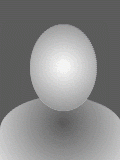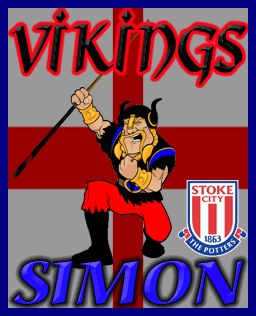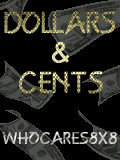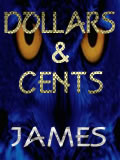Computing Problems
Viewing forum thread.
Back to Computer, Internet and Console chat.
Back to Forum List.
08:10 Fri 16 Sep 11 (BST) [Link]
I couldnt actually find a thread for computing problems as a whole...and to keep making new threads seems a little silly so I made a big one!
My problem is AVG.
My computer crashed the other day and AVG told me that some AVG files were corrupt or something.
So it removed the files.
Now I tried to go onto Mozilla and I get a pop up saying - Mozilla has crashed.
So It wont open...
I try Internet Explorer and get... - Internet Explorer has crashed.
I randomly get - AVGSNEXE Crashed
So im guessing AVG is ruining he machine...so I try to remove it...
But it seems I cant uninstall it... due to it not being able to initizalize properly (Missing files?)
I cant remove it in add or remove programs as once clicked it does... nothing.
My internet is telling me I am not connected, yet im actually using it..
So I'm a bit worried.
Does anybody no, how I can actually get rid of AVG. I want it off my computer completely!!!
There are 700 files with AVG in the title and I cant remove most of them as it says "This file is being used by another user" (Im the only user)
I go onto my processes to try and close AVG's... there is about 40 processes of AVG, once I terminate them, they come back instantly.
My SYSTEM is taking up around 60% constantly which has never happened before.
Please can someone help becuase I incredibly frustrated.
My problem is AVG.
My computer crashed the other day and AVG told me that some AVG files were corrupt or something.
So it removed the files.
Now I tried to go onto Mozilla and I get a pop up saying - Mozilla has crashed.
So It wont open...
I try Internet Explorer and get... - Internet Explorer has crashed.
I randomly get - AVGSNEXE Crashed
So im guessing AVG is ruining he machine...so I try to remove it...
But it seems I cant uninstall it... due to it not being able to initizalize properly (Missing files?)
I cant remove it in add or remove programs as once clicked it does... nothing.
My internet is telling me I am not connected, yet im actually using it..
So I'm a bit worried.
Does anybody no, how I can actually get rid of AVG. I want it off my computer completely!!!
There are 700 files with AVG in the title and I cant remove most of them as it says "This file is being used by another user" (Im the only user)
I go onto my processes to try and close AVG's... there is about 40 processes of AVG, once I terminate them, they come back instantly.
My SYSTEM is taking up around 60% constantly which has never happened before.
Please can someone help becuase I incredibly frustrated.
09:34 Fri 16 Sep 11 (BST) [Link]
The best I could do was delete as many files as I could and preyed that re-installing it would fix the problem.
got to about 90% of the reinstallation when an error occured.
I have no internet security and Firefox keeps crashing still.
I am on Internet explorer but it will crash shortly.
Am I screwed?
got to about 90% of the reinstallation when an error occured.
I have no internet security and Firefox keeps crashing still.
I am on Internet explorer but it will crash shortly.
Am I screwed?
11:25 Fri 16 Sep 11 (BST) [Link]
Right its taken a turn for the worst.
I decided since I couldnt install AVG I would try avast.
Whilst it was doing a "quick computer scan" my PC went to a blue screen.
This screen said something about it was protecting my files and data and about newly instaled hardware may be the problem. I havent installed anything.
I had to turn it off by the mains. I turned it back on and it asked me to select
Start windows normally
Start from good last known configuartion
Safe Mode
Safe mode with command promt
Safe mode with networking
I tried the top 2 but all that happened was... the computer went to load up..got to windows XP screen, then restarted my computer and asked me to choose one of those 5 selections again.
I tried safe mode and it went to a black screen with loads of writing... about DRIVERS and loads of other things. Was like the matrix. It then doesnt do anything so I have to turn it off.
I could press F10 and system recover but I really annot afford to lose some of the data on the computer.
I have financial reports and accounts for businesses thats immensely important. I dont even have the original work on a memory stick as I have to delete it off the stick once on the computer to then put it back on the stick due to only 1 can fit on.
So I really need help now. The computer is from 2006ish so I dont no if its on its last legs... but this seems so coincidental that AVG ruined me and now its killed my computer.
Please help
I decided since I couldnt install AVG I would try avast.
Whilst it was doing a "quick computer scan" my PC went to a blue screen.
This screen said something about it was protecting my files and data and about newly instaled hardware may be the problem. I havent installed anything.
I had to turn it off by the mains. I turned it back on and it asked me to select
Start windows normally
Start from good last known configuartion
Safe Mode
Safe mode with command promt
Safe mode with networking
I tried the top 2 but all that happened was... the computer went to load up..got to windows XP screen, then restarted my computer and asked me to choose one of those 5 selections again.
I tried safe mode and it went to a black screen with loads of writing... about DRIVERS and loads of other things. Was like the matrix. It then doesnt do anything so I have to turn it off.
I could press F10 and system recover but I really annot afford to lose some of the data on the computer.
I have financial reports and accounts for businesses thats immensely important. I dont even have the original work on a memory stick as I have to delete it off the stick once on the computer to then put it back on the stick due to only 1 can fit on.
So I really need help now. The computer is from 2006ish so I dont no if its on its last legs... but this seems so coincidental that AVG ruined me and now its killed my computer.
Please help
Deleted User
(IP Logged)
(IP Logged)
12:07 Fri 16 Sep 11 (BST) [Link]
Sounds like AVG is not bothering to alert you with viruses, and is just letting them in to your computer.. Try this..
Start --> All Programmes --> Accessories --> System Tools --> System Restore
Start --> All Programmes --> Accessories --> System Tools --> System Restore
Deleted User
(IP Logged)
(IP Logged)
15:11 Fri 16 Sep 11 (BST) [Link]
If you're at the end of your tether and you don't mind getting rid of all of your files you could always restore your computer to factory settings (basically like when you turned your computer on for the first time). Works on most systems I think.
15:30 Fri 16 Sep 11 (BST) [Link]
It takes a LONG time on some PC's (esp laptops) for Safe Mode to boot up, but thats what I would go for first, then use it to back up your files.
By the sound of it your OS is so messed up and unstable by far the best option will be a full restore/reinstall.
The cause is hard to say, but from my experience I would point fair and square at Firefox as being the root. It happiliy lets webpages install viruses/malware as if they are add-ons or even real programs which lets them screw up your antivirus before doing whatever else they do.
By the sound of it your OS is so messed up and unstable by far the best option will be a full restore/reinstall.
The cause is hard to say, but from my experience I would point fair and square at Firefox as being the root. It happiliy lets webpages install viruses/malware as if they are add-ons or even real programs which lets them screw up your antivirus before doing whatever else they do.
16:13 Fri 16 Sep 11 (BST) [Link]
The only problem is Mr 0_5 is that I have months of financial accounting on my computer and dont have them backd up anywhere. I will get killed! I dont even have the original document before I have assessed it
I cannot afford to remove all files. Plus I have written songs (I no that sounds lame) but theres loads of material and I actually rate some of them.
@Spinner -
I will load up the safe mode again, but I waited all of 30 seconds of it doing nothing and thought it was broke, but will try that.
Would I be able to take my computer to a store would they be able to retrieve the files in some way? Or are they unaccessable completely?
I care about the files more than the actual computer now.
Thanks for the help everyone
sean_paul said:
If you're at the end of your tether and you don't mind getting rid of all of your files you could always restore your computer to factory settings (basically like when you turned your computer on for the first time). Works on most systems I think.
The only problem is Mr 0_5 is that I have months of financial accounting on my computer and dont have them backd up anywhere. I will get killed! I dont even have the original document before I have assessed it
I cannot afford to remove all files. Plus I have written songs (I no that sounds lame) but theres loads of material and I actually rate some of them.
@Spinner -
I will load up the safe mode again, but I waited all of 30 seconds of it doing nothing and thought it was broke, but will try that.
Would I be able to take my computer to a store would they be able to retrieve the files in some way? Or are they unaccessable completely?
I care about the files more than the actual computer now.
Thanks for the help everyone
16:13 Fri 16 Sep 11 (BST) [Link]
I cant get that far. Computer won't load
0121d01 said:
Sounds like AVG is not bothering to alert you with viruses, and is just letting them in to your computer.. Try this..
Start --> All Programmes --> Accessories --> System Tools --> System Restore
Start --> All Programmes --> Accessories --> System Tools --> System Restore
I cant get that far. Computer won't load
17:49 Fri 16 Sep 11 (BST) [Link]
If I try loading the safe mode and waiting but after it displaying something like..
Mlti(0)r_________Windows32(0)DRIVER___
I cant remember what comes after Mlti < (Lol)
And after Driver it changes over and over.
Theres about 15 lines of it... it wais for 20 seconds then restarts.
The only things I can do is go into Set up, but then I have no idea what I am doing. Maybe there could be something in there I could tweak just to get me through to documents so I can quickly get what I want? Then I can restore the computer. Its just three files I want.
Is this possible?
Also would a shop be able to extract what I want as well?
Any help would be lush!
Mlti(0)r_________Windows32(0)DRIVER___
I cant remember what comes after Mlti < (Lol)
And after Driver it changes over and over.
Theres about 15 lines of it... it wais for 20 seconds then restarts.
The only things I can do is go into Set up, but then I have no idea what I am doing. Maybe there could be something in there I could tweak just to get me through to documents so I can quickly get what I want? Then I can restore the computer. Its just three files I want.
Is this possible?
Also would a shop be able to extract what I want as well?
Any help would be lush!
18:45 Fri 16 Sep 11 (BST) [Link]
This article may be helpful to you:
http://support.microsoft.com/kb/307545
It seems to discuss in depth the solution to your problem.
You basically need to use the Recovery Console & then do a System Restore.
If you have access to your CMD prompt then you may only need to run a CHKDSK.
http://support.microsoft.com/kb/307545
It seems to discuss in depth the solution to your problem.
You basically need to use the Recovery Console & then do a System Restore.
If you have access to your CMD prompt then you may only need to run a CHKDSK.
19:31 Fri 16 Sep 11 (BST) [Link]
Derry, have you recently tried getting into safe mode?
If you mange to, you will be able to remove AVG that way, as there will be nothing using it or no network connected via it, also when you do this you can also remove Firefox, and Spinner is right because FF has thousands of varied add on tools some of these are created to harm your PC rather than let you do something intresting.
Also go to your system restore point and go back to the last date your PC saved and have a look if you can risk loosing the data from that date untill now.
Also like Jack said read that link above to see if it's any help to you, might solve the situation.
If you mange to, you will be able to remove AVG that way, as there will be nothing using it or no network connected via it, also when you do this you can also remove Firefox, and Spinner is right because FF has thousands of varied add on tools some of these are created to harm your PC rather than let you do something intresting.
Also go to your system restore point and go back to the last date your PC saved and have a look if you can risk loosing the data from that date untill now.
Also like Jack said read that link above to see if it's any help to you, might solve the situation.
Deleted User
(IP Logged)
(IP Logged)
03:40 Thu 29 Sep 11 (BST) [Link]
Got an issue of my own!
Me and my 3 housemates have just moved into our new house in Liverpool. Earlier today we had delivered a virgin media/netgear router.
Now my 3 mates have all got their wireless connection up and running. Myself however, I am having to put up with using an ethernet cable directly from the router to my laptop due to not being able to connect wirelessly.
What the other 3 did was type in the "Passphrase" whereas I typed in the "WPS Key" which may or may not be the issue? Can't get to that again now though because it just connects automatically!
When I unplug my ethernet cable, I am left with full signal "local" connection. However I cannot browse the internet at all.
Does anybody have any suggestions as to what I should do from this point in order to connect wirelessly to the internet? I've wasted the entire day trying to fix it but with no luck!
Me and my 3 housemates have just moved into our new house in Liverpool. Earlier today we had delivered a virgin media/netgear router.
Now my 3 mates have all got their wireless connection up and running. Myself however, I am having to put up with using an ethernet cable directly from the router to my laptop due to not being able to connect wirelessly.
What the other 3 did was type in the "Passphrase" whereas I typed in the "WPS Key" which may or may not be the issue? Can't get to that again now though because it just connects automatically!
When I unplug my ethernet cable, I am left with full signal "local" connection. However I cannot browse the internet at all.
Does anybody have any suggestions as to what I should do from this point in order to connect wirelessly to the internet? I've wasted the entire day trying to fix it but with no luck!
12:51 Thu 29 Sep 11 (BST) [Link]
Only got 2 mins so didn't read the post properly
Try
Open IE
Tools > Internet Options > Connections Tab
Then Click 'set up' then click the wireless option select your network then click connect automatically and see if that helps you out
Try
Open IE
Tools > Internet Options > Connections Tab
Then Click 'set up' then click the wireless option select your network then click connect automatically and see if that helps you out
17:15 Sat 22 Oct 11 (BST) [Link]
Repeated Blue Screen errors.
BCCode 124
It happens randomly (it didn't happen at all for a few days, yesterday 3 times). I can't pinpoint any set of circumstances that will make it happen. It happens in the middle of a youtube video or the middle of a frame. Other times, I can play/watch for hours.
It first started happening after I installed .NET Framework 4.0, but I have since used system restore to revert back before this. That didn't help.
My computer does get pretty hot- would it help if I open it and clean the ventilation? It's almost 4 years old and I've never done that.
Can't find any graphics card driver update anywhere. That tends to be a common problem for these stop errors...
Anyone?
BCCode 124
It happens randomly (it didn't happen at all for a few days, yesterday 3 times). I can't pinpoint any set of circumstances that will make it happen. It happens in the middle of a youtube video or the middle of a frame. Other times, I can play/watch for hours.
It first started happening after I installed .NET Framework 4.0, but I have since used system restore to revert back before this. That didn't help.
My computer does get pretty hot- would it help if I open it and clean the ventilation? It's almost 4 years old and I've never done that.
Can't find any graphics card driver update anywhere. That tends to be a common problem for these stop errors...
Anyone?
17:28 Sat 22 Oct 11 (BST) [Link]
im in same boat but black screen, had it for over a year frustrating (just in a game but can happen 6 times a day in most cases doing it in 2nd frame of play).
only graphics driver update ive done is NVIDIA but ive never cleaned it like seb hasn't and my computer is also about 1-2 years old.
also whats best anti virus for free to use? ive tried to install AVG and Avast with no success.
also my machine won't let me install ANY updates that windows has to offer, got some from 2010 there but can't install.
only graphics driver update ive done is NVIDIA but ive never cleaned it like seb hasn't and my computer is also about 1-2 years old.
also whats best anti virus for free to use? ive tried to install AVG and Avast with no success.
also my machine won't let me install ANY updates that windows has to offer, got some from 2010 there but can't install.
02:26 Sun 23 Oct 11 (BST) [Link]
lol dgen, but a blue screen is a rather serious problem for a computer...
This isn't for help with funky, I'm trying to prevent having to buy a new laptop.
This isn't for help with funky, I'm trying to prevent having to buy a new laptop.
02:54 Sun 23 Oct 11 (BST) [Link]
Not much you can do about Blue Screens.
I suggest completely reinstalling Windows.
Also next time it happens, make a note of the errors that show and try googling them to find solutions.
I suggest completely reinstalling Windows.
Also next time it happens, make a note of the errors that show and try googling them to find solutions.
02:55 Sun 23 Oct 11 (BST) [Link]
also whats best anti virus for free to use? ive tried to install AVG and Avast with no success.
I'd say Avast is best by far.
dgeneratio said:
also whats best anti virus for free to use? ive tried to install AVG and Avast with no success.
I'd say Avast is best by far.
06:05 Sun 23 Oct 11 (BST) [Link]
I went to download Avast after AVG Playing up...
I was then told that Avast munipulated my computer configuration causing it to meltdown.
Leaving me to wipe the whole thing...
So I dont recommend it.
Edit - but then again... my computer was probably crammed with dirty files.
Currently downlading BearShare, tells me its legal but it ovbiously isn't. So there will be a post soon enough with me asking how to get rid of it haha!
But I must admit, the icon for BearShare is the best icon I have ever seen! This little bear picture rocks my computer!
Edited at 03:25 Sun 23/10/11 (BST)
I was then told that Avast munipulated my computer configuration causing it to meltdown.
Leaving me to wipe the whole thing...
So I dont recommend it.
Edit - but then again... my computer was probably crammed with dirty files.
Currently downlading BearShare, tells me its legal but it ovbiously isn't. So there will be a post soon enough with me asking how to get rid of it haha!
But I must admit, the icon for BearShare is the best icon I have ever seen! This little bear picture rocks my computer!
Edited at 03:25 Sun 23/10/11 (BST)
Deleted User
(IP Logged)
(IP Logged)
03:18 Mon 24 Oct 11 (BST) [Link]
Lol!
Avast is probably the best one. I have never had a problem with it for 5 years.
Avast is probably the best one. I have never had a problem with it for 5 years.
| Unable to post | |
|---|---|
| Reason: | You must log in before you can post |
Computing Problems
Back to Top of this Page
Back to Computer, Internet and Console chat.
Back to Forum List.